What are the steps to configure a web server?
In Internet applications, Web servers are the core infrastructure that supports website operations. This article will systematically analyze the configuration process and classification system of Web servers, and provide a practical guide for developers and operation and maintenance personnel. First, through the steps of environment preparation, software installation, parameter configuration, security reinforcement, etc., the whole process from hardware selection to service deployment is elaborated in detail; secondly,
Combining technical characteristics and application scenarios, the functional differences of mainstream Web servers such as Apache, Nginx, IIS, and Tomcat are analyzed by classification. By combining theory with practice, readers can understand the applicable scenarios of different servers and master efficient configuration skills, laying the foundation for stable operation and performance optimization of websites.
I. Core steps of Web server configuration
1. Environment preparation and hardware selection
The first step in Web server configuration is to determine the operating environment, including operating system selection and hardware resource planning. The operating system needs to be determined according to the compatibility of the server software. For example, Apache and Nginx support Linux (such as CentOS, Ubuntu) and Windows systems, while IIS is only applicable to Windows. In terms of hardware, you need to configure the CPU,
Memory, storage and bandwidth according to the estimated website traffic: small websites can choose 2-core 4G cloud servers, medium-sized websites are recommended to have 4-core 8G or above configurations, and high-concurrency scenarios require SSD hard drives and dedicated line bandwidth. In addition, you need to plan domain name resolution and IP address binding to ensure that the server can be accessed through the network.
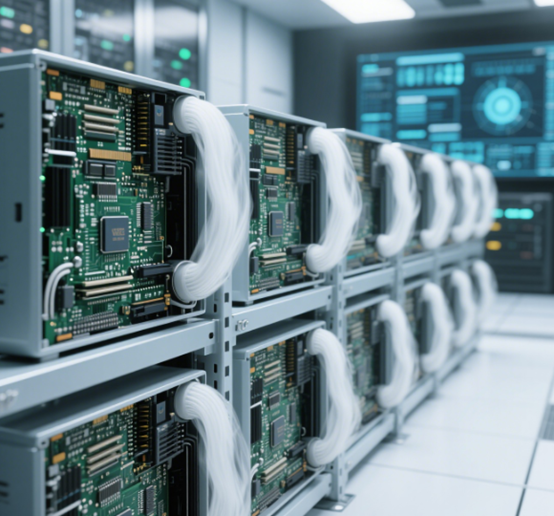
2. Service parameter configuration and function expansion
After the basic installation is completed, you need to adjust the service parameters through the configuration file. Taking Nginx as an example, the main configuration file can define port monitoring, virtual host, load balancing and other functions:
①. Port configuration: listen to port 80 (HTTP) or port 443 (HTTPS) by default, which can be modified through the listen directive;
②. Virtual host: define multiple domain names pointing to the same server through the server block to achieve multi-site management;
③. SSL certificate deployment: after downloading the certificate file, enable HTTPS through the ssl_certificate and ssl_certificate_key directives;
④. Static resource cache: configure the expires directive to set the cache time of resources such as CSS, JS, and images to improve the front-end loading speed
II. Web server classification and applicable scenarios
1. General server
①Apache: The oldest Web server, known for its modular design, supports dynamic scripts such as PHP and Python, and is compatible with all platforms of Windows/Linux/macOS. It is suitable for small and medium-sized websites, corporate official websites and scenarios that require highly customized functions, but its performance is slightly inferior to Nginx under high concurrency.
②Nginx: A lightweight, high-performance server that uses an asynchronous, non-blocking architecture. It is good at processing static resources and high-concurrency requests, has low memory usage, and is fast in response. It is widely used in large websites (such as Taobao, Sina), video platforms, and API interface services, and is often deployed in combination with Apache.
2. Windows-specific server
IIS is a web server developed by Microsoft that is deeply integrated with the Windows system and supports Microsoft technology stacks such as ASP and ASP.NET. It is suitable for internal enterprise systems, e-commerce platforms, and scenarios that require linkage with AD domains, Exchange, and other services. The configuration interface is user-friendly, but cross-platform compatibility is poor, and PHP is not supported by default.
3. Application server
① Tomcat: A Java-based Servlet container, mainly used to deploy Java Web applications (such as JSP, Spring Boot projects), supports HTTP and AJP protocols, but has weak static resource processing capabilities and is often used in combination with Nginx/Apache.
②Jetty: Also based on Java, lightweight and supports WebSocket and HTTP/2, suitable for real-time communication applications and microservice architecture.
The choice of server type needs to be closely combined with business needs: Nginx or Caddy can be given priority for static display websites, Apache or Tomcat is preferred for dynamic applications, and IIS is adapted for Windows ecological projects. With the popularization of containerization technology (such as Docker), Web servers will tend to be more lightweight and elastically deployed in the future, and multi-instance load balancing and automatic expansion and contraction will be realized through tools such as Kubernetes. Regardless of the solution chosen, continuous learning of technical documents and attention to community updates are the key to ensuring the stable operation of the server.

 DNS Intelligent Resolution
DNS Intelligent Resolution

 Custom Authoritative DNS
Custom Authoritative DNS
 Cloud Computing Services
Cloud Computing Services
 Server Rental
Server Rental
 DDoS protection
DDoS protection
 About DNS.COM
About DNS.COM
 Support
Support
 Contact Us
Contact Us
 AFF
AFF
 API Docs
API Docs

 CN
CN
 EN
EN





 Online Customer service
Online Customer service






