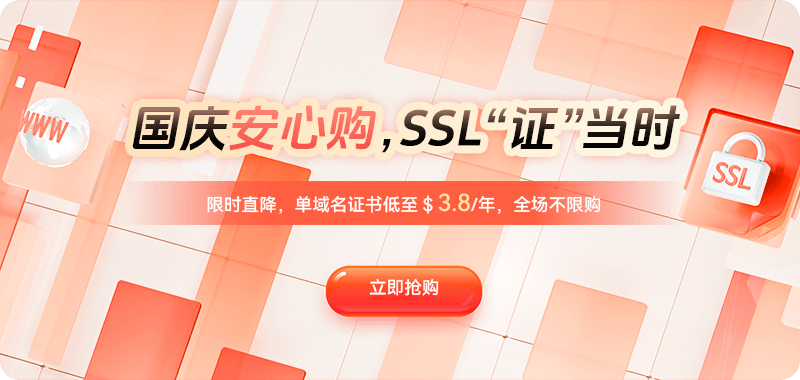SSL/TLS certificates have become an indispensable part of every website. With SSL certificates, websites can encrypt data transmission, prevent man-in-the-middle attacks, and ensure the security of user data. Baota Panel, a widely used server management panel in China, provides a convenient SSL certificate application feature, allowing website administrators to easily enable HTTPS encryption. However, during the SSL certificate application process, various errors can sometimes occur, leading to certificate application failures and impacting website operation. The following are common reasons for Baota SSL certificate application failures and their solutions.
Common Reasons for Baota SSL Certificate Application Failures:
When applying for an SSL certificate using Baota Panel, the error causes can be broadly categorized as follows:
1. Domain Name Verification Failure
The SSL Certificate Authority (CA) needs to verify domain name ownership during the application process. Baota Panel performs this verification through methods such as DNS records, HTTP file verification, or email verification. If domain name verification fails, the SSL certificate application will fail. Common reasons include: the domain name not being correctly resolved to the server, the domain name's DNS records not being valid, and DNS caching issues.
2. API Request Limitations
Some certificate authorities have strict limits on the number of API requests for certificate applications. Requesting a certificate multiple times within a short period of time may trigger API request limits, resulting in subsequent certificate application requests being rejected.
3. Server Port Configuration Issues
The SSL certificate application and verification process requires communication over specific ports. For example, HTTP-01 verification requires port 80 to be open, and DNS-01 verification requires DNS records to be correctly configured. If the relevant ports are not open or blocked by a firewall, the verification process will not be completed, resulting in a certificate application failure.
4. Certificate Application Timeout or Network Issues
When applying for an SSL certificate, if the network environment is unstable or there are communication issues between the Baota Panel and the certificate authority's server, the application process may time out or fail to connect, resulting in a certificate application failure.
5. Server Configuration Issues
Certain server configurations may cause SSL certificate application failures. For example, the Baota Panel may not be able to correctly access the verification file or domain path, or the server may lack necessary dependency packages or permissions, resulting in a verification failure.
6. Certificate Format or Compatibility Issues
When applying for an SSL certificate, the certificate type and format selected may not be suitable for the current server environment. For example, some certificates may be incompatible with older versions of Nginx or Apache servers, resulting in the certificate being unable to be installed and used correctly.

Common causes of errors and solutions:
1. Solutions for domain name verification failure
If domain name verification fails during the SSL certificate application process, you usually need to check the following points:
Check whether the domain name resolution is correct: Make sure that the domain name resolution record (A record or CNAME record) correctly points to the current server's IP address. You can use the nslookup or dig command to check whether the domain name resolution is normal.
Flush the DNS cache: Sometimes the DNS cache will cause domain name resolution delays. You can try clearing the local DNS cache or waiting for the DNS record to take effect. If you apply for a certificate through the Baota panel, you can check the DNS resolution status in the panel.
Make sure ports 80 and 443 are open: SSL certificate verification requires communication through HTTP port (80), so you must ensure that port 80 of the server is open and not blocked by a firewall or other security software.
Check the verification method: Baota panel supports both DNS verification and HTTP verification. If using DNS verification, make sure the DNS record is correctly configured and effective. If using HTTP verification, make sure the verification file in the root directory of the website can be accessed via HTTP.
2. Fixing API Request Limits
If your SSL certificate application fails due to API request limit limitations, you can take the following measures:
Wait for the API request to reset: Certificate authorities typically reset the API request limit after a period of time. Wait 24 or 48 hours before retrying the certificate application.
Avoid frequent certificate applications: During the certificate application process, avoid frequently changing domain names or re-issuing requests. Plan your certificate application process carefully to avoid repeated applications.
Use the certificate authority's caching mechanism: Some certificate authorities provide a caching mechanism, allowing you to use cached certificates for verification without having to make another request. Consider using this mechanism to reduce the number of API requests.
3. Fixing Server Port Configuration Issues
If your server's port configuration is causing your SSL certificate application to fail, you can take the following measures:
Ensure ports 80 and 443 are open: Run the following command to check whether ports 80 and 443 are open on the server:
netstat -tuln | grep ':80\|:443'Check firewall settings: Make sure the server firewall is not blocking ports 80 and 443. You can view the firewall rules by running the following command:
firewall-cmd --list-allConfigure the web server: Ensure that the web server (such as Nginx or Apache) is correctly configured to handle the verification requests required for the SSL certificate application.
4. Troubleshooting Certificate Application Timeouts or Network Issues
If a timeout or network issue occurs during the certificate application process, try the following:
Check the network connection: Ensure the server's network connection is stable. You can test the connection to the certificate authority using the ping command.
ping acme-v02.api.letsencrypt.orgChanging the DNS server: If the issue is with DNS resolution, try switching to a more reliable DNS server.
Restarting the Baota Panel: Sometimes certain Baota Panel processes may experience anomalies. Restarting the Baota Panel or the server may help resolve application timeouts.
5. Fixing Certificate Format or Compatibility Issues
If your SSL certificate application is successful but compatibility issues occur after installation, you can resolve them by following the steps below:
Confirming the certificate type is compatible with the server: Check whether the certificate type you applied for is compatible with the server's web server software (such as Nginx, Apache, etc.). Some older server versions may not support the latest certificate formats; consider upgrading the server software.
Reinstalling the certificate: Reinstall the SSL certificate in the Baota Panel, ensuring you follow the correct installation steps. You can click the "SSL" option in the Baota Panel to re-upload and install the certificate.
Checking the certificate chain: Some certificates may require intermediate certificates. Ensure the installed certificate chain is complete. If intermediate certificates are missing, your browser may report a certificate error.
It's not uncommon to encounter application failures when applying for an SSL certificate in the Baota Panel. By troubleshooting factors like domain name verification, API request counts, server ports, network issues, and certificate compatibility, you can effectively resolve common SSL certificate application failures. As a website administrator, mastering the troubleshooting and repair methods for these issues not only ensures website security but also improves website stability and user experience. During the problem-solving process, maintain patience and continuously optimize and adjust the server environment to ensure a smooth SSL certificate application and installation.

 DNS Intelligent Resolution
DNS Intelligent Resolution

 Custom Authoritative DNS
Custom Authoritative DNS
 Cloud Computing Services
Cloud Computing Services
 Server Rental
Server Rental
 DDoS protection
DDoS protection
 About DNS
About DNS
 Support
Support
 Contact Us
Contact Us
 AFF
AFF
 API Docs
API Docs

 CN
CN
 EN
EN