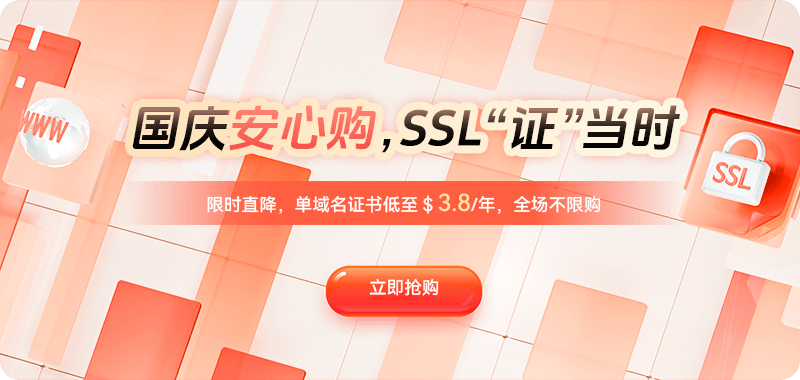Smart DNS resolution is an advanced DNS resolution technology. Unlike traditional DNS resolution, the smart resolution system selects the most appropriate server IP address based on various factors, such as user location, network conditions, and server load. This improves website access speed, reduces latency, and ensures high availability. While smart DNS resolution offers many benefits, it can also lead to various access anomalies during implementation. The following are some common anomalies and their causes:
1. High Access Speed Fluctuation
When smart DNS resolution is enabled, user requests are routed to different servers based on various intelligent rules. Improper configuration can cause significant fluctuations in user access speed, especially in load balancing and geographically distributed environments.
Cause Analysis:
Improper DNS resolution policy settings: For example, improper load balancing algorithm configuration can cause excessive load on some servers, impacting response speed.
Incorrect location selection: Smart resolution uses location-based resolution. However, inaccurate location identification can result in requests being directed to distant servers, causing latency.
Solution:
Check and optimize the load balancing policy to ensure that requests are evenly distributed across servers. Adjust geolocation rules to ensure users in different regions can access the closest server. Use performance monitoring tools to track the performance of different servers, identify bottlenecks, and make adjustments promptly.
2. DNS resolution failure or error
Smart DNS resolution works by dynamically resolving DNS requests. If a problem occurs during DNS resolution, such as a DNS server failing to respond to a request, users may be unable to access the website.
Cause Analysis:
DNS server misconfiguration: Smart DNS resolution relies on multiple DNS servers. If these servers are misconfigured or malfunction, resolution failures may occur.
DNS cache issues: Some DNS cache may be outdated or not refreshed promptly, causing users to access old or invalid IP addresses.
DNS resolution timeouts: If the DNS server is overloaded or the network is unstable, resolution timeouts may occur.
Solution:
Regularly check and optimize DNS server configuration to ensure stable operation. Clear the DNS cache to ensure cached records are updated promptly to avoid accessing outdated resolution results. Increase DNS server redundancy to ensure that if one server fails, another server can take over.
3. Website Access Issues in Certain Regions
Smart DNS resolution typically routes requests to different servers based on the user's geographic location. However, in some cases, users in certain regions may experience difficulty accessing the website or experience unusually slow access.
Cause Analysis:
Inaccurate Geolocation Database: Smart DNS systems typically identify user locations based on IP addresses. However, if the database is inaccurate, requests may be sent to the wrong server.
Regional Restrictions: Some servers may only be available to users in specific regions. Users outside of these regions may be unable to access the website.
Solution:
Regularly update and optimize the geolocation database to ensure accurate identification of users' true locations. Adjust the DNS resolution policy for users in specific regions to ensure they can access the appropriate server.
4. Smart DNS Resolution Policy Failed to Take Effect
In some cases, the Smart DNS resolution configuration may not take effect correctly, resulting in DNS resolution using the default resolution policy instead of Smart Routing.
Cause Analysis:
DNS Resolver Cache Issue: Due to DNS caching, Smart DNS resolution policies may not take effect immediately.
DNS configuration not applied correctly: The configuration for smart DNS resolution may not have been applied correctly, resulting in unexpected resolution.
Solution:
Check the DNS configuration to ensure that the smart resolution rules are set correctly and update DNS records promptly. Clear the DNS cache to ensure that the new smart resolution policy is effective. Use a DNS test tool to verify that the resolution policy is effective and that the smart resolution rules are being applied.
5. Uneven Load Balancing
When using smart DNS resolution for load balancing, uneven load distribution may cause some servers to be overloaded, impacting website performance.
Cause Analysis:
Improper load balancing algorithm: DNS smart resolution systems typically use algorithms such as weighted round-robin and least connections to achieve load balancing. If the algorithm is not chosen correctly, some servers may be overloaded.
Server performance differences: Performance differences between different servers may lead to uneven load balancing, impacting website access speed.
Solution:
Adjust the load balancing algorithm to ensure that requests are more evenly distributed across servers. Regularly check the performance of each server and optimize or replace servers with poor performance.
How to troubleshoot access anomalies after smart DNS resolution?
For the possible anomalies mentioned above, you can take the following steps to troubleshoot and fix them:
Check the DNS resolution log: Review the DNS resolution log to understand how the request was resolved and whether any incorrect IP addresses or server response information were encountered.
Use DNS testing tools: Test the domain name resolution results using tools such as nslookup and dig to confirm that the resolution was performed correctly according to the smart resolution rules.
Clear the DNS cache: Clear the local and DNS server caches to ensure that DNS records are up-to-date.
Verify server load: Use monitoring tools such as Zabbix and Prometheus to monitor the load on each server and identify resource bottlenecks.
Check the smart resolution configuration: Carefully review the DNS smart resolution configuration to ensure that the geolocation and load balancing algorithms are correctly configured.
Smart DNS resolution technology can significantly improve website access speed and stability, but implementation may result in access anomalies. These issues can be effectively avoided by properly configuring the DNS smart resolution policy, optimizing the load balancing algorithm, and updating the geolocation database. Additionally, regularly monitoring and troubleshooting anomalies during DNS resolution can ensure stable website access globally. If you encounter problems with DNS smart resolution, following the solutions provided in this article will usually resolve access issues.
FAQ:
1. Why is my website access speed slower after enabling DNS smart resolution?
This may be due to inaccurate geolocation recognition, causing user requests to be routed to distant servers, or improper load balancing policy configuration, resulting in excessive load on some servers. We recommend checking the configuration and optimizing the load balancing algorithm.
2. How can I ensure that DNS smart resolution is configured correctly?
You can use tools such as nslookup or dig to check DNS resolution results to ensure that the smart resolution policy is in effect. You can also verify the configuration by clearing the DNS cache and testing access in different regions.
3. Why are users in certain regions unable to access the website?
This may be due to an inaccurate geolocation database, causing requests to be routed to the wrong server. We recommend regularly updating the geolocation database and adjusting the resolution policy based on the needs of users in different regions.
4. Can DNS smart resolution completely replace traditional CDNs?
DNS smart resolution and CDNs (content delivery networks) have similarities in that they both improve website access speed and stability. However, DNS intelligent resolution is more based on DNS-level load balancing, while CDN involves content caching and distribution. Therefore, in some scenarios, the two can be used in combination to achieve greater performance advantages.

 DNS Intelligent Resolution
DNS Intelligent Resolution

 Custom Authoritative DNS
Custom Authoritative DNS
 Cloud Computing Services
Cloud Computing Services
 Server Rental
Server Rental
 DDoS protection
DDoS protection
 About DNS
About DNS
 Support
Support
 Contact Us
Contact Us
 AFF
AFF
 API Docs
API Docs

 CN
CN
 EN
EN