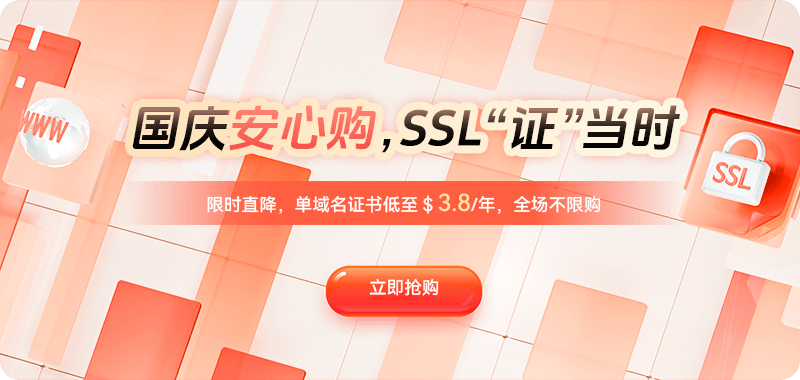Smart DNS resolution plays a crucial role in website optimization and cross-regional access. It automatically assigns the optimal server node based on the visitor's location, network type, or device source, thereby improving website access speed and stability. However, in practice, many webmasters encounter "smart DNS resolution failure," manifesting as website inaccessibility, resolution delays, or access anomalies. The causes of these issues are complex and varied, potentially involving DNS misconfiguration, cache retention, network failures, service provider delays, and other factors.
Ⅰ. Understanding How Smart DNS Resolution Works
Before troubleshooting, it's important to first understand how smart DNS resolution works. DNS is responsible for translating domain names into IP addresses, and "smart resolution" adds intelligent strategies to this foundation.
Simply put, when a user accesses a website, the request first reaches the DNS resolution provider. Smart DNS directs the request to the most appropriate server node based on the visitor's IP address, carrier, location, or network type. For example, users from mainland China might be directed to a node in Hong Kong or Japan, while users from Europe and the United States might be directed to a node in the United States or Europe, thus achieving "nearby access."
Therefore, when smart resolution fails, website access may be mistakenly directed to an unreachable node, or the resolution may time out due to excessive delays. To resolve the issue, it's necessary to investigate each link in the DNS system.
II. Common Causes of DNS Smart Resolution Failure
Resolution record configuration errors: The most common problem is incorrectly entered resolution records, such as invalid IP addresses in A or CNAME records, or incorrect smart route rule settings.
Smart route matching anomalies: Some DNS service providers don't update their route databases promptly, which may not correctly identify the user's carrier or region, resulting in unreachable target nodes.
Improper TTL settings: The TTL represents the validity period of the DNS cache. If the TTL value is too high, the DNS cache won't be updated promptly. Even after the resolution has been modified, users may still access outdated, invalid records.
Local or ISP cache issues: The user's local DNS or carrier's DNS cache isn't refreshed promptly, causing the resolution to still point to the outdated node, resulting in access failures.
Server-side anomalies: Sometimes, the connection is lost due to reasons such as target server downtime or network firewall blocking, rather than DNS errors. This may appear to be a "resolution failure," but is actually a connection issue. DNS service provider malfunction or latency: If the DNS resolution service provider's nodes are abnormal or experience high latency, it can also cause unstable or failed intelligent resolution.
Understanding these causes allows us to conduct more targeted troubleshooting.
III. Systematic Troubleshooting Steps for DNS Smart Resolution Failures
Step 1: Check if the Domain Name Resolution Record Configuration is Correct
Log in to your DNS service provider's control panel and check if the A record, CNAME record, MX record, etc., are entered correctly. Pay special attention to verifying the smart network rules, such as whether "China Telecom line," "China Unicom line," and "overseas line" are configured appropriately. If using multi-node resolution, ensure that each node's IP address is accessible.
Step 2: Use Command-Line Tools to Check Resolution Results
You can test the domain name resolution status using the nslookup or dig commands:
nslookup yourdomain.com
dig yourdomain.comCheck if the IP address in the output matches your expectations. If the resolution result is empty or shows a timeout, it indicates a problem with the DNS service. Further steps can be taken:
dig yourdomain.com @8.8.8.8Test different public DNS servers to determine if the issue is with the service provider or a local cache problem.
Step 3: Check if smart DNS resolution is effective by region.
The most important aspect of DNS smart resolution is "nearest matching," so it needs to be tested in different regions or network environments. For example, online tools such as dnschecker.org or whatsmydns.net can be used to check if the IP addresses resolved by nodes in different countries are correct. If resolution errors occur in some regions, it indicates a problem with the smart network configuration.
Step 4: Clear local and browser caches.
Many DNS anomalies are actually caching issues. The command to clear the local cache can be used:
ipconfig /flushdnsThen clear your browser cache and visit the website again to check if it's back to normal. If it still fails, try changing your DNS server (e.g., 8.8.8.8 or 1.1.1.1) to rule out ISP caching issues.
Step 5: Check Server-Side Connectivity
Even if the DNS resolution result is correct, ensure the corresponding server can respond normally. You can use the ping or tracert commands to check network connectivity:
ping server_ip
tracert server_ipIf timeouts or severe packet loss are detected, the problem lies with the network router or server firewall, requiring contact with the server provider.
Step Six: Check DNS Provider Status and Logs
Some smart DNS systems offer console logs or query statistics functions, allowing you to view resolution request records, error response rates, etc. If you find a large number of requests being dropped or returning error codes, contact your DNS provider's technical support for further investigation.
IV. DNS Smart Resolution Optimization and Prevention Recommendations
To avoid recurring problems with smart resolution, you can optimize in the following ways:
Set a reasonable TTL value: It is recommended to set the TTL between 300 and 600 seconds. This reduces DNS request pressure and allows for quick changes to take effect, adapting to network changes.
Regularly check resolution results in different regions: Use automated monitoring tools to regularly check the global resolution status. If latency or erroneous resolution is detected, adjustments can be made promptly.
Use multi-node DNS services: Choose a DNS provider with a global multi-node, redundant design to effectively improve stability and resolution speed.
Enable intelligent line fallback mechanism: Set a "default line" as a backup. When a specific network node fails, the DNS system can automatically fall back to the default network, ensuring uninterrupted access.
Monitoring Server Health: While Smart DNS can intelligently allocate nodes, this relies on the target server being functioning correctly. It is recommended to use health checks to regularly verify the availability of each node.
Avoid Frequent DNS Resolution Modifications: Frequent changes to DNS records can cause cache corruption on some nodes, leading to short-term resolution failures. Modifications should be centralized and uniformly executed, with the team notified simultaneously.
V. Frequently Asked Questions
Q: Why does DNS Smart Resolution often fail in some regions?
A: This is usually related to the service provider's outdated network database. Some DNS platforms do not fully recognize IPs from overseas regions, leading to incorrect matching to invalid networks. It is recommended to choose a DNS platform with global intelligent recognition capabilities.
Q: What if modifying DNS records does not take effect immediately?
A: This is often due to the TTL cache not having expired. You can clear your local cache or wait for the TTL to expire before testing. If it still doesn't work, try switching DNS service providers for verification.
Q: Will intelligent DNS resolution conflict with CDN acceleration?
A: No, they won't conflict, but proper configuration is required. Generally, DNS handles traffic allocation, while CDN handles content caching and acceleration. If DNS points to a CDN node, ensure the CDN origin server is configured correctly; otherwise, access errors may occur.
Q: Will intelligent DNS resolution affect SEO?
A: It won't directly affect SEO, but resolution speed and stability will indirectly impact search engine crawling efficiency. Stable and fast resolution helps improve a website's overall SEO performance.
Q: How do I determine if the problem lies with the DNS or the server?
A: You can use the `dig` command to check if the IP address can be resolved correctly. If resolution is successful but access is still impossible, the problem lies with the server or network layer; if the IP address cannot be resolved, it's a DNS issue.
While intelligent DNS resolution failures may seem complex, a systematic troubleshooting approach often allows for quick problem location. By checking configuration records, testing resolution results, clearing cache, verifying network connectivity, and combining this with analysis of your DNS provider's logs, you can significantly shorten recovery time. Meanwhile, setting appropriate TTL values, using high-quality DNS services, and enabling health checks and rollback mechanisms can effectively prevent DNS resolution anomalies.
In the long run, intelligent DNS resolution is not just a "resolution technology," but also a fundamental infrastructure in the global deployment of websites. Only by ensuring the accuracy and stability of resolution can websites achieve truly high-speed access and continuous availability globally. If your website provides services to users in multiple regions, mastering the troubleshooting and optimization methods for intelligent DNS resolution will be a key capability for ensuring a smooth network experience.

 DNS Intelligent Resolution
DNS Intelligent Resolution

 Custom Authoritative DNS
Custom Authoritative DNS
 Cloud Computing Services
Cloud Computing Services
 Server Rental
Server Rental
 DDoS protection
DDoS protection
 About DNS
About DNS
 Support
Support
 Contact Us
Contact Us
 AFF
AFF
 API Docs
API Docs

 CN
CN
 EN
EN