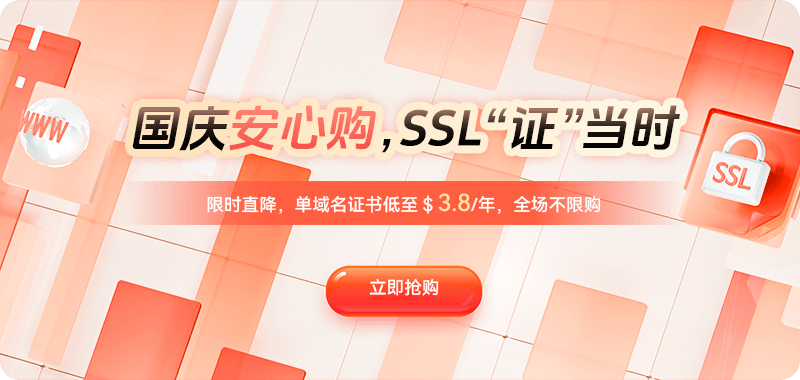In the internet world, nslookup is an essential tool for looking up domain names. Whether it's a website being inaccessible, a mail server malfunctioning, or a domain name resolution error, nslookup can help technicians quickly pinpoint the problem.
The core function of nslookup is to query DNS records. It works by sending query requests to DNS servers and receiving responses. When you enter "nslookup www.example.com", your local computer initiates a query to the preset DNS server. If the DNS server has the corresponding record in its cache, it will return the result directly; otherwise, it will query from the root name servers level by level, eventually returning the obtained IP address to the user.
nslookup offers both interactive and non-interactive modes, suitable for different scenarios. Non-interactive mode is suitable for quick queries; simply enter "nslookup domain name" in the command line to get the results. This method is simple and efficient, suitable for most daily query needs.
Interactive mode is more powerful. Entering "nslookup" will enter a dedicated prompt environment. In this mode, users can perform multiple queries consecutively and use a series of dedicated commands. For example, typing "server 8.8.8.8" switches to Google's DNS server for the query, "set type=mx" specifically queries mail exchange records, and "set debug" enables debug mode to view the detailed query process. This mode is particularly suitable for complex DNS troubleshooting.
In routine network maintenance, nslookup has a wide range of applications. When a website is inaccessible, technicians will first use nslookup to check if the domain name can be resolved normally. If resolution fails, the local DNS server may be faulty; in this case, switching to a public DNS server for comparison testing can be tried.
Email delivery failures are also a common problem. By querying the domain's MX record, the correct configuration of the mail server can be confirmed. For example, typing "nslookup -type=mx gmail.com" will view the Gmail mail server configuration, which helps in troubleshooting email delivery failures.
For website administrators, nslookup is especially important during domain migration. After changing the name server, the command "nslookup -type=ns domain" can be used to verify that the new name server has taken effect globally. This process requires patience while waiting for DNS records to synchronize globally, typically taking 24-48 hours.
While nslookup is powerful, several key points should be noted when using it. DNS caching can lead to inaccurate query results because DNS servers at various levels cache records to improve efficiency. To obtain the latest data, it's best to query directly from authoritative DNS servers or use the "set nocookie" command to avoid local caching interference.
Firewall settings may prevent nslookup from functioning correctly. Some network environments restrict DNS query ports, causing requests to time out or fail. In this case, check firewall rules to ensure UDP port 53 is unobstructed.
Understanding the authority of query results is also important. Non-authoritative answers indicate data from a cache rather than the original name server, potentially lacking accuracy. Authoritative answers come directly from the authoritative server managing the domain, offering higher reliability.
Beyond basic queries, nslookup offers several advanced features. Reverse DNS lookups can find the corresponding domain name using an IP address, with the command format "nslookup IP address". Batch query functionality allows for continuous testing of multiple domains using scripts, ideal for monitoring the resolution status of a large number of domains.
Querying specific types of DNS records is also a common need. "set type=soa" queries the originating authority record for a domain, and "set type=txt" displays the text record; these are very useful when verifying domain ownership or checking SPF records.
In actual troubleshooting, a systematic troubleshooting process is recommended. Start by querying your local DNS, then gradually check upwards until you reach the root name server. By comparing the results returned by different DNS servers, you can accurately pinpoint the source of the problem.
While nslookup is comprehensive, it works better in certain scenarios when used in conjunction with other tools. The dig command provides more detailed output information in Linux systems, the whois command can query domain registration information, and the ping command can test the network connectivity of a target IP. Using these tools together can build a complete network diagnostic solution.
With increasing network security requirements, more and more DNS queries are now encrypted. Although nslookup itself does not support DNS over HTTPS or DNS over TLS, understanding these new technology trends is crucial for modern network administrators.
As a fundamental tool for network diagnostics, nslookup's value lies not only in troubleshooting but also in providing a deep understanding of how DNS works. Mastering this tool is like possessing the key to understanding network connectivity issues. Whether you're a novice network enthusiast or a seasoned system administrator, it's worthwhile to invest time in mastering nslookup's various functions, as this will greatly facilitate daily network management and troubleshooting.

 DNS Intelligent Resolution
DNS Intelligent Resolution

 Custom Authoritative DNS
Custom Authoritative DNS
 Cloud Computing Services
Cloud Computing Services
 Server Rental
Server Rental
 DDoS protection
DDoS protection
 About DNS
About DNS
 Support
Support
 Contact Us
Contact Us
 AFF
AFF
 API Docs
API Docs

 CN
CN
 EN
EN