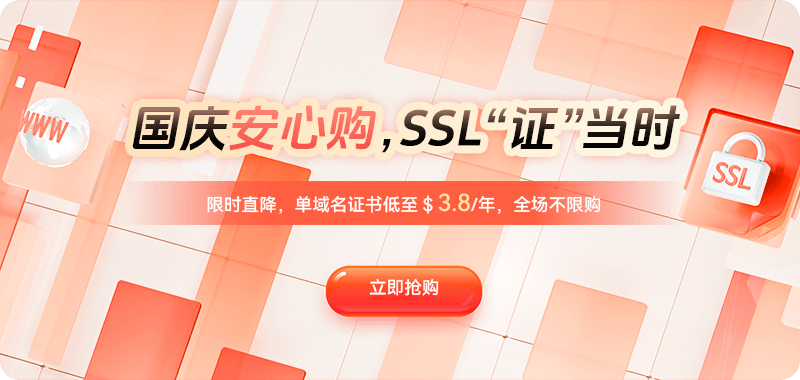Whether it's website building, game hosting, remote work, or cross-border e-commerce, Hong Kong servers have become synonymous with "speed and freedom." However, after using them for a while, many users have discovered a thorny issue: frequent server disconnections. Despite having decent specs and a decent network, they often experience connection failures or experience significant latency spikes. This may seem random, but the underlying causes are complex. Understanding the causes of frequent disconnections is crucial for truly stable operation.
First, it's important to understand that a disconnection doesn't always mean the server is down. It could be a problem somewhere in the connection, or a momentary network fluctuation causing a connection loss. From a technical perspective, the most common reasons for Hong Kong server disconnections fall into five categories: unstable network links, bandwidth overload, insufficient server resources, line attacks, and supplier quality issues.
One of the most common reasons is network fluctuations. Although Hong Kong is a communications hub in Asia, the cross-border network path from mainland China to Hong Kong is complex, involving multiple carriers and international gateways. Different regions access Hong Kong servers via different routes, some using the CN2 GIA dedicated line, while others utilize standard international routes. If the Hong Kong server you choose doesn't have optimized connections or is a shared bandwidth node, you're likely to experience spikes in latency or even brief disconnections during peak hours. This is especially true between 7:00 PM and 10:00 PM, when network traffic peaks. The link between Hong Kong and mainland China is prone to congestion, leading to packet loss or disconnections.
A second common factor is bandwidth overload. Many users mistakenly believe that Hong Kong servers, when labeled "1Gbps" or "unlimited bandwidth," are fully utilized. In reality, most Hong Kong data centers use shared bandwidth, with multiple users sharing the same connection. When other users consume a large amount of traffic, the server's actual available bandwidth plummets, causing network requests to queue and responses to time out, resulting in connection drops or lag. If you're running a high-concurrency application or gaming server, bandwidth consumption during peak traffic periods is particularly noticeable.
A third factor stems from insufficient server performance. Some users, seeking cost savings, choose a low-spec VPS or shared hosting server, but then overload it with applications that exceed its capabilities. For example, insufficient memory leading to frequent system swapping, prolonged 100% CPU utilization, and disk I/O congestion can all cause brief downtime or connection interruptions. Especially in the fiercely competitive Hong Kong VPS market, many low-cost hosting providers create hundreds of virtual instances on a single physical machine. Overallocation of resources leads to significant performance fluctuations, making disconnections inevitable.
Furthermore, external attacks are a major cause of server disconnections in Hong Kong. Due to Hong Kong's open network environment, many servers are targets for hacker scanning, DDoS attacks, and port probing. Attackers flood servers with invalid requests, consuming server bandwidth and CPU resources, rendering them unable to respond to real user requests. Popular private gaming servers, API services, and financial websites are particularly vulnerable to malicious attacks. Without protective measures such as high-security IP addresses, traffic scrubbing, or WAF firewalls, servers can frequently disconnect or become inaccessible.
Another often overlooked factor is the provider's network quality and operational maintenance. Some low-cost Hong Kong hosting providers don't build their own data centers, but instead rent resources from other vendors for secondary distribution. This puts network connections, bandwidth scheduling, and node maintenance beyond their direct control. Once problems arise in the upstream data center, users will frequently experience disconnections. Furthermore, to save costs, some service providers use standard international connections or hybrid bandwidth options. While these options are cheaper, they are far less stable than CN2 and BGP-optimized connections.
In addition to the common causes mentioned above, there are also more subtle factors. These include unstable DNS resolution, operating system network stack misconfiguration, server firewall rule conflicts, abnormal bandwidth usage by monitoring software, and even problems with the IDC data center's cooling system. These can all indirectly lead to disconnections. While these are less common, they should not be ignored when troubleshooting.
To resolve frequent disconnections on Hong Kong servers, the first step is to accurately locate the source. This can be done through the following steps:
First, use ping and traceroute tests. The ping command measures latency and packet loss, while traceroute (or tracert in Windows) displays the complete routing path from the local server to the server. If abnormal latency or interruption is detected at a particular hop, the problem lies at that network node.
Second, monitor server performance. Use tools to check CPU, memory, disk I/O, and bandwidth usage. If you notice unusually high resource usage during a disconnection, this indicates an internal server issue.
Third, check server logs. System and application logs often provide critical information, such as kernel crashes, port conflicts, and abnormal program exits.
Fourth, contact your service provider to confirm the connection status. Sometimes, the data center is undergoing maintenance or a relay failure occurs, which the user cannot fix on their own.
After identifying the cause, addressing the issue can truly restore stability.
If the problem lies within the network connection, consider upgrading to CN2 GIA or BGP multi-line optimized connections to reduce cross-network latency. If bandwidth is insufficient, switch to a dedicated bandwidth plan to avoid sharing resources with others. If the server performance bottleneck is a problem, consider upgrading the configuration or optimizing the program structure, such as reducing unused processes, using lightweight web services, or using database caching mechanisms.
For disconnections caused by attacks, consider enabling a protection solution. Many Hong Kong data centers now offer high-defense nodes that automatically identify and mitigate DDoS traffic. You can also deploy Fail2Ban, iptables rules, and application firewalls on your server to restrict access from malicious IP addresses. For business-sensitive businesses, load balancing or multi-server hot standby can also be used to improve fault tolerance.
In the long run, choosing a reliable Hong Kong server provider is crucial for avoiding frequent disconnections. To determine a provider's reliability, consider the following:
First, check the server room qualifications and network architecture, prioritizing providers with CN2, BGP optimization, and international direct connections.
Second, investigate their after-sales response speed and whether they can provide timely technical support in the event of a disconnection.
Third, review user reviews and network reviews to understand the actual user experience.
Fourth, avoid chasing low prices, as low costs often come with high risks.
Of course, some users may also ask why games or websites require reconnections even when the server only occasionally disconnects for a few seconds. This is related to the TCP connection mechanism. Most games and websites are very sensitive to latency fluctuations. If the server remains unresponsive for several consecutive seconds, the client will automatically disconnect and reconnect. Therefore, even brief packet loss can be perceived as a "disconnection" by players. When using a Hong Kong server, there are also some maintenance tips that can effectively improve stability. Regularly restarting the system to release cache and clear temporary files can prevent resource leaks caused by excessive system operation. Configuring a monitoring system (such as Zabbix or Grafana) can provide real-time visibility into performance fluctuations and provide early warnings. Properly enabling the system firewall and disabling unused ports can reduce the risk of attacks. Furthermore, properly planning application load and avoiding large-scale tasks during peak hours can also reduce the probability of disconnections.

 DNS Intelligent Resolution
DNS Intelligent Resolution

 Custom Authoritative DNS
Custom Authoritative DNS
 Cloud Computing Services
Cloud Computing Services
 Server Rental
Server Rental
 DDoS protection
DDoS protection
 About DNS.COM
About DNS.COM
 Support
Support
 Contact Us
Contact Us
 AFF
AFF
 API Docs
API Docs

 CN
CN
 EN
EN