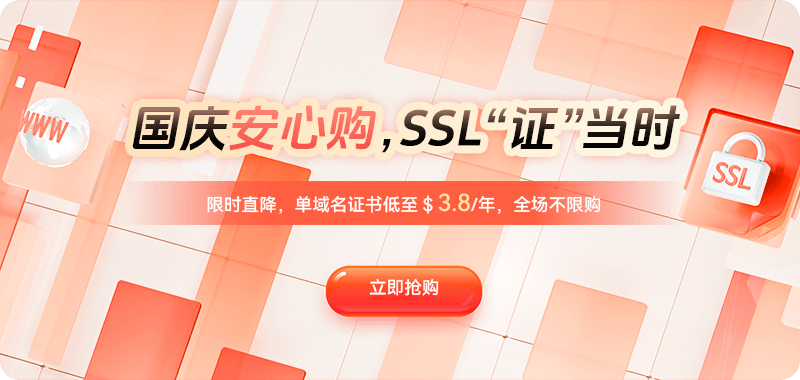When choosing a server to build a personal blog, many people face a common question: what configuration is needed? Especially when cloud service providers offer entry-level packages—1 CPU core, 1GB of RAM (1H1G)—that are affordable and easy to deploy, many wonder if such a configuration is sufficient for daily blogging. The answer isn't a categorical "yes" or "no"; it depends on the type of blog, traffic volume, the programming framework used, and the level of optimization.
For most people, the core requirements of a personal blog are simple: stable operation, smooth access, and smooth backend editing. While a 1H1G cloud server might be considered the lowest-end entry-level configuration, it can fully support a fully functional personal blog if the website structure is lightweight, traffic volume is low, and optimization is done properly. Its advantages lie in its low cost, ease of management, and flexible scalability, making it particularly suitable for beginner website builders or content creators with limited traffic requirements.
From a performance perspective, a 1-core CPU means the server can only handle one computing thread at a time, making it suitable for lightweight backend logic such as PHP, Python, and Node.js. While 1GB of RAM isn't a lot, it's sufficient for basic operations for small to medium-sized blog systems. For example, common blogging programs like WordPress, TypeScript, Hexo, and Hugo generally have low memory usage. For example, WordPress, as long as you don't install too many plugins or use complex themes, can generally run stably with 1GB of RAM.
Of course, a 1GB/1H server isn't without limitations. It can struggle under high concurrent access. If hundreds of users access the server simultaneously within a short period of time, the server's CPU usage will soar and memory will quickly fill up, resulting in slow page loads or even outright timeouts. This situation is relatively rare for ordinary personal blogs, but if a blog post is widely reposted or pushed to popular platforms, it can cause performance issues. To avoid this, it's recommended to use an Nginx reverse proxy or a CDN cache to handle most static requests at the edge, reducing server load.
Database optimization is also crucial. Most blog systems rely on MySQL or MariaDB databases, and database processes are often a major source of memory usage. For a server with 1GB of RAM, the database configuration must be lightweight. It's recommended to disable unnecessary caching and logging, and regularly clean up redundant data. Using a lightweight database like SQLite is also a good option, especially for low-traffic blogs.
Disk performance is also a key factor in determining the user experience. While the 1H1G configuration refers to CPU and RAM, the disk type (SSD or HDD) significantly impacts website loading speed. Most cloud servers now use SSD storage by default. Compared to traditional mechanical hard drives, it offers faster read speeds and faster response times, making it ideal for blogs that frequently read and write small files. If your server provider still uses HDDs, your website will still appear sluggish even if the CPU and RAM are sufficient.
For system selection, it's recommended to use a lightweight Linux distribution such as Debian or AlmaLinux. They use fewer resources and are suitable for small-memory environments. After system installation, disable unnecessary background services, such as the mail daemon, FTP server, and redundant logging tasks, to maximize memory usage. Furthermore, using Nginx instead of Apache as a web server offers advantages: Nginx offers better concurrency and consumes fewer resources.
Page optimization is also crucial. Slow blog loading isn't necessarily due to insufficient hardware; in many cases, it's due to excessive front-end resource usage. Uncompressed images, excessive script files, and frequent references to external resources can all contribute to slow loading times. We recommend using lazy image loading, enabling Gzip compression, consolidating CSS and JS files, and enabling HTTP/2 to improve efficiency. In a 1H/1G server environment, every bit of bandwidth and memory must be carefully considered.
If your blog primarily targets domestic users, and your server is located overseas, such as in Hong Kong, Japan, or the United States, access speeds may be affected by international connections. Even if the server itself has sufficient performance, latency associated with cross-border access can cause lag. Consider using domestic acceleration nodes, CDN caching, or hosting with CN2 connections to reduce network latency. If your budget is limited, you can enable smart DNS resolution to automatically connect users to the lowest-latency node.
In terms of security, a 1H/1G server also requires proper configuration. Given limited resources, installing overly heavy firewall software is not recommended. However, simple iptables rules, fail2ban anti-brute force mechanisms, and SSH key login can provide enhanced protection. After setting up your blog, be sure to enable HTTPS using a free Let’s Encrypt certificate. This not only improves security but also helps with search engine rankings.
For beginners, a 1H, 1G configuration also offers the advantage of low risk. If you're just learning Linux operations and maintenance, website deployment, or trying to build a personal website, this setup is sufficient for getting started. After a while, you can consider upgrading based on website load. Many cloud service providers now support elastic scaling, allowing you to upgrade to 2H, 4G, or even higher configurations in just minutes without migrating data.
However, it's important to note that a 1H, 1G configuration is more suitable for blogs that showcase personal content or engage with light interaction. If you plan to build a website with a membership system, frequent comments, real-time statistics, or a large number of image uploads, 1GB of memory may quickly become insufficient. Consider a solution with at least 2GB of memory and configure a dedicated database server, or host static resources in object storage to reduce server load.
Some people prefer to use a static blogging system like Hexo or Hugo in a 1H1G environment. The biggest advantage of these systems is that they don't require a database. All pages are pre-rendered static files, which load extremely quickly and use very little resources. They only require Nginx or a lightweight web server for stable operation, and can be hosted on 1H1G for extended periods, even with thousands of articles. For writers, this solution offers the most cost-effective option.
Maintenance-wise, a 1H1G server is also very easy to manage. The limited resources mean a simple environment, making problems less likely. Daily operations require only regular system updates, data backups, and log cleaning. You can use scheduled tasks to automatically back up the database or site files to remote storage to prevent accidental corruption.
Overall, a 1H1G server is like a small, tidy study—not suitable for large gatherings, but plenty of space for a single person to quietly write, organize, and present their ideas. For budding bloggers, writing enthusiasts, and technical writers, this configuration is not only sufficient but also forces them to focus on optimization and structural design, cultivating good website building and maintenance habits. Only when the website grows to a certain size and the number of visits increases significantly, and then you upgrade the configuration, can you truly "spend the least money and do the most appropriate thing."

 DNS Intelligent Resolution
DNS Intelligent Resolution

 Custom Authoritative DNS
Custom Authoritative DNS
 Cloud Computing Services
Cloud Computing Services
 Server Rental
Server Rental
 DDoS protection
DDoS protection
 About DNS.COM
About DNS.COM
 Support
Support
 Contact Us
Contact Us
 AFF
AFF
 API Docs
API Docs

 CN
CN
 EN
EN