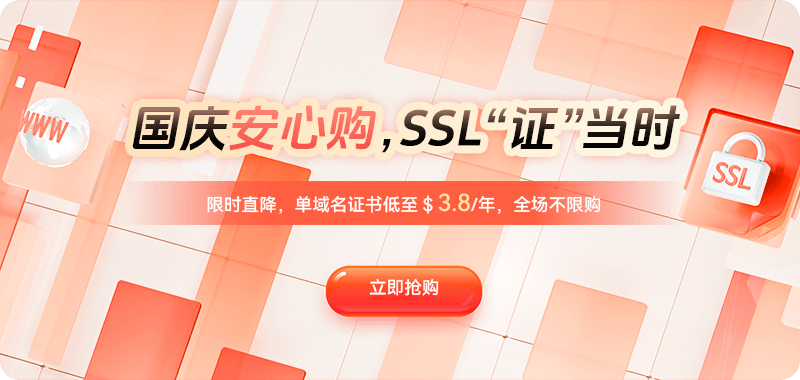For VPS management and maintenance, file managers are the most intuitive graphical tools for file system operations, significantly lowering the technical barrier to entry for server administration. Based on their architectural characteristics and deployment methods, VPS file managers are primarily categorized into three main types: web-based online managers, command-line terminal tools, and lightweight desktop environment integration solutions. Each type offers unique features and advantages, and is suitable for different scenarios.
Web-Based File Managers and Their Application Features
Web file managers are the most common solution in VPS environments, providing visual file operations through a browser interface. cPanel and Plesk, as commercial-grade control panels, integrate comprehensive file management modules. cPanel's file manager supports multi-tabbed browsing, batch operations, online editing, and permission modifications, and is distinguished by its deep integration with backup, domain name, and database functions. Plesk offers a similar file management experience with improved compatibility for Windows Server environments. These two commercial control panels are suitable for scenarios requiring a complete hosting solution, but they are relatively resource-intensive and may impose performance constraints on low-spec VPSs.
Open-source web file managers offer lightweight alternatives for resource-constrained VPSs. FileRun, developed in PHP, offers a desktop-like interface, supporting real-time collaboration, online previews, and multimedia file management, and can be used as a self-hosted cloud storage platform. AJAX Explorer offers high interactivity through a desktop-like experience, supporting advanced features like file drag-and-drop and right-click menus. These solutions typically require a web server (such as Apache or Nginx), PHP, and a database, making deployment more complex but more manageable in terms of resource consumption.
Extremely lightweight, single-file managers are ideal for temporary or resource-constrained environments. TinyFileManager requires only a single PHP file and provides basic file browsing, uploading, downloading, and editing functions, without requiring a database. While relatively simple, its ease of deployment and low resource consumption make it an ideal choice for emergency situations or temporary access.
Command-line File Managers and Productivity Tools
For administrators accustomed to terminal operations, command-line file managers offer efficient file manipulation. Midnight Commander (mc), a dual-panel file manager similar to Norton Commander, is one of the most popular tools for Linux VPSs. It supports advanced features such as FTP/SFTP connections, archiving operations, an internal file viewer, and batch renaming:
# Install Midnight Commander
apt install mc # Debian/Ubuntu
yum install mc # CentOS/RHEL
# Start command
mcRanger is another modern terminal-based file manager that offers directory previews, file type detection, and an integrated command line interface, making it ideal for quickly navigating deep directory structures. Vifm draws on Vim's keyboard navigation logic, providing a near-zero learning curve for Vim users.
While these command-line tools require a certain learning curve, once mastered, they significantly improve file manipulation efficiency and are particularly suitable for remote server management via SSH.
Lightweight Desktop Environment Integration Solution
For VPS users who require a full graphical user interface experience, a lightweight desktop environment and accompanying file manager can be installed. The Xfce desktop and Thunar file manager are a classic combination. Thunar is known for its fast startup and low memory usage, while also offering advanced features such as batch renaming and custom operations. LXDE paired with PCManFM also offers extremely low resource consumption, making it suitable for remote desktop environments on low-spec VPSs.
These solutions typically require access via VNC or RDP protocols, consuming significant server resources. They are only recommended for development or testing environments where a graphical interface is essential.
In-Depth Analysis of File Manager Features
Modern file managers generally offer basic features such as multi-tab browsing, drag-and-drop operations, search filtering, and permission management. Advanced features include remote file system connectivity (FTP/SFTP/WebDAV), direct archive browsing, file comparison and synchronization, and version control integration.
Online editing capabilities are particularly important for web development. Most web file managers have integrated code editors with support for syntax highlighting, auto-indentation, and multi-cursor editing. Integration between file managers and version control systems is also increasingly common, allowing for direct commit of changes, viewing differences, and resolving conflicts, streamlining development workflows.
Security Considerations and Deployment Practices
Security protection is crucial when deploying a file manager on a VPS. Web-based file managers should be accessed via HTTPS to prevent eavesdropping on sensitive information. Strong password policies and two-factor authentication can effectively prevent unauthorized access. Regularly updating software versions can fix known security vulnerabilities and reduce the attack surface.
For web-based file managers facing the public internet, it's recommended to restrict access via non-standard ports or IP whitelisting to reduce the risk of being scanned by automated tools. Nginx reverse proxy configuration example:
nginx
location /filemanager/ {
auth_basic "Restricted Access";
auth_basic_user_file /etc/nginx/.htpasswd;
proxy_pass http://localhost:8080/;
}Performance Impact and Resource Optimization
The impact of a file manager on VPS performance depends primarily on its resource consumption. Graphical interfaces, especially web-based managers, consume a certain amount of CPU and memory resources, potentially impacting the performance of key services on low-spec VPSs. Optimizing PHP configuration (such as adjusting memory limits and execution timeouts) and enabling OPCache can improve the responsiveness of web file managers.
For scenarios with high I/O demands, choose a lightweight solution to avoid causing disk read/write bottlenecks. Regularly clearing the file manager's cache and log files also helps maintain system performance.
Selection Recommendations for Specific Scenarios
File manager selection criteria vary depending on the scenario. For VPSs with extremely limited resources (less than 512MB of RAM), command-line tools or single-file PHP managers are recommended. For standard web servers, a well-balanced open-source web file manager is recommended. For development and testing environments, consider installing a lightweight desktop-integrated solution.
File managers are also optimized for specific technology stacks. Node.js developers may consider using a Node-based manager, while Python environments may consider solutions based on Django or Flask. These specialized tools integrate better with development environments and provide a more consistent user experience.
When selecting a VPS file manager, administrators should consider functional requirements, resource constraints, security requirements, and the team's technical background to choose the solution that best suits their current and future business needs. Choosing the right file manager can significantly improve server management efficiency, and regular evaluation and adjustments ensure the tool remains in sync with business needs.

 DNS Intelligent Resolution
DNS Intelligent Resolution

 Custom Authoritative DNS
Custom Authoritative DNS
 Cloud Computing Services
Cloud Computing Services
 Server Rental
Server Rental
 DDoS protection
DDoS protection
 About DNS.COM
About DNS.COM
 Support
Support
 Contact Us
Contact Us
 AFF
AFF
 API Docs
API Docs

 CN
CN
 EN
EN