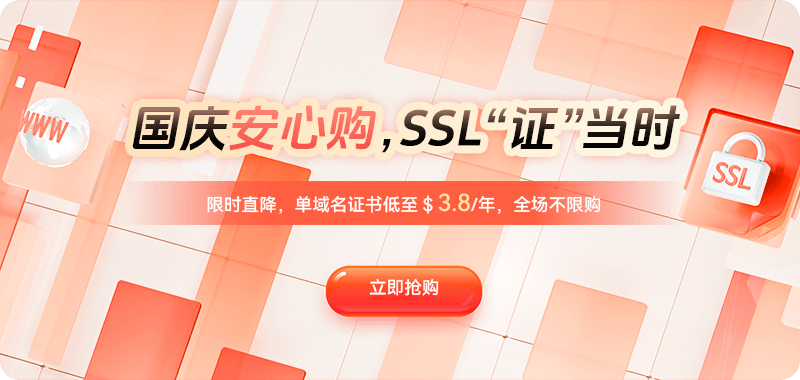Domain name resolution is a crucial step for websites and applications to function properly; any resolution issues directly impact user experience and business operations. However, many website owners and beginners often feel helpless when encountering domain name resolution problems, and the troubleshooting and resolution process can seem complex and tedious. In reality, the reasons for domain name resolution failures can usually be categorized into several types, and most problems can be effectively resolved through systematic troubleshooting and adjustments.
One of the most common reasons for domain name resolution failures is domain registration or activation issues. Newly registered domains typically require a period of time after purchase for them to be recognized by the entire network; this period is called the domain activation period or DNS activation time, generally ranging from a few minutes to 72 hours. If the domain has just been purchased or its registration information has just been modified, the resolution may not be effective temporarily, which is normal. In this case, simply wait patiently and use a WHOIS tool to check the domain status to confirm whether the domain is in a normal registration and activation state. If the domain shows as "inactive" or has registration anomalies, you need to contact the registrar to ensure that the domain itself is not the problem.
Another common reason is incorrect DNS record configuration. Domain name resolution relies on the configuration of A records, CNAME records, MX records, etc., on the DNS server. If these records are entered incorrectly or incompletely, domain name resolution will naturally fail. For example, if the IP address in the A record is entered incorrectly, users accessing the domain name will not be able to locate the correct server; if the target domain name pointed to by the CNAME record is incorrect, it may cause a resolution loop or failure. Beginners often make some basic mistakes during configuration, such as omitting the trailing dot, writing the wrong subdomain, or using an incorrect IP address format. The solution is to carefully check each resolution record, confirming that the host record, type, pointed address, and TTL value are correct, and referring to the official documentation of the server provider or domain registrar if necessary.
Improper DNS server settings are also a key factor causing resolution failure. A domain name needs to be bound to a DNS server during registration. If the bound DNS server is unavailable or incorrectly configured, domain name resolution will not work properly. Some beginners do not set up a DNS server in time after registering a domain name, or arbitrarily change third-party DNS services without correctly synchronizing records, which easily leads to resolution failures. In this case, it is necessary to confirm whether the DNS server used by the domain name is online, whether it can respond to query requests, and ensure that the resolution records are correctly configured on the DNS server. If using a third-party DNS service, ensure that the domain's NS records correctly point to the DNS servers provided by that service.
DNS propagation delay is also a common reason for domain name resolution failures. Each time a resolution record is modified, the new information needs to propagate through DNS servers across the entire network. This process is called DNS propagation and typically takes anywhere from a few minutes to 48 hours. During propagation, users in different regions may see different resolution results, leading to some accesses succeeding while others fail. In such cases, you can use online DNS monitoring tools to check the resolution status globally to determine if the propagation period is still ongoing. To avoid the impact of propagation delays caused by frequent modifications, it is recommended to carefully check all records before configuration to minimize duplicate modifications.
Cache mechanisms are also a significant factor affecting resolution effectiveness. User computers, browsers, and local DNS caches all store domain name resolution results to improve access speed. If old records are still retained in the cache, even if the DNS server has been updated, users may still encounter resolution errors. Solutions include clearing the local DNS cache, refreshing the browser cache, or using tools like "ipconfig /flushdns" in the command line to refresh it. In addition, Internet Service Providers (ISPs) may cache DNS resolution results, causing delays in the resolution taking effect. This situation usually can only be resolved by waiting or testing in different network environments.
Besides the above reasons, server-side configuration issues can also lead to domain name access problems, manifesting as "resolution is normal, but access is unavailable." For example, incorrect domain name binding on the server, incorrect virtual host configuration, or firewall or security group blocking access can all be mistakenly attributed to resolution issues. When troubleshooting, beginners should ensure that the server has correctly configured domain name binding, is listening on the correct port, that firewall policies allow external access, and that the service is running normally. Testing by accessing the server IP can distinguish between resolution and server issues, allowing for targeted solutions.
Furthermore, some special cases affect domain name resolution. For example, domains using CDN acceleration services may experience delays or errors if the CDN nodes are misconfigured; some international top-level domains (such as .cn, .hk, etc.) may experience resolution restrictions or delays in certain regions, requiring consideration of line optimization and resolution strategies. When encountering such problems, contact the service provider or try switching resolution lines for higher stability.
In practice, a systematic troubleshooting approach can significantly improve efficiency. First, start by checking domain registration and status to confirm the domain is functioning correctly. Second, verify the DNS records to ensure the host record, type, and target address are correct. Then, check the DNS server settings to confirm the NS record and DNS server configuration are correct. Next, consider DNS propagation and caching factors, using tools to check if the DNS resolution is working across the entire network. Finally, check the server-side configuration to confirm domain binding, service startup, and firewall policies are correct. Following this step-by-step troubleshooting sequence usually allows for quick identification of the problem, avoiding blind modifications and wasted time.
In general, while domain name resolution failures are common, most issues can be resolved using scientific methods. The key is to identify the source of the problem and systematically check domain registration status, DNS records, DNS servers, propagation latency, caching mechanisms, and server configuration. Newcomers should be patient, avoid frequent modifications and relying on limited experience, and utilize tools and official documentation for verification. Through proper planning and step-by-step troubleshooting, not only can domain name resolution be quickly restored, but overall understanding of domain management and server maintenance can also be improved, providing reliable assurance for the stable operation of websites or applications. In the increasingly complex environment of internet business, mastering the methods of troubleshooting domain name resolution problems is a basic and essential skill for any website owner or developer.

 DNS Intelligent Resolution
DNS Intelligent Resolution

 Custom Authoritative DNS
Custom Authoritative DNS
 Cloud Computing Services
Cloud Computing Services
 Server Rental
Server Rental
 DDoS protection
DDoS protection
 About DNS
About DNS
 Support
Support
 Contact Us
Contact Us
 AFF
AFF
 API Docs
API Docs

 CN
CN
 EN
EN