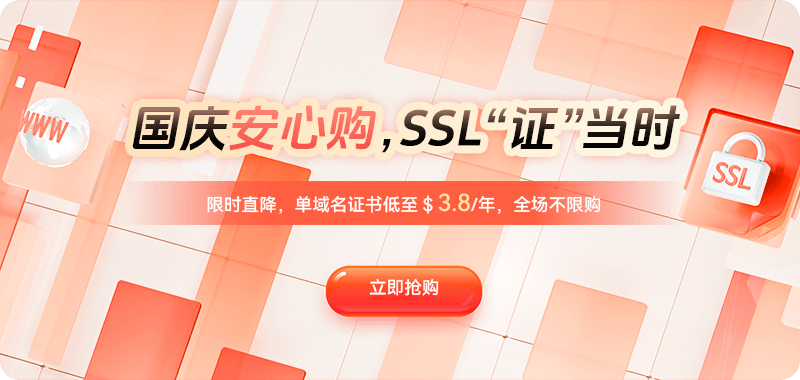The SSL certificate chain is often the most easily overlooked part of enabling HTTPS on a website. Many site administrators find that after completing certificate application and deployment, their browsers still display "untrusted connection" or "certificate verification failed" messages, while accessing the server works perfectly. This usually indicates a defect in the certificate chain, meaning the intermediate certificates are not correctly installed or recognized by the client. While an incomplete SSL certificate chain doesn't affect the server's encrypted communication itself, it can prevent some browsers, operating systems, and even mobile devices from establishing secure connections, directly impacting user access and website reputation. Understanding the structure of the certificate chain and knowing how to detect and repair it is an essential skill for every system administrator maintaining HTTPS.
The SSL certificate system is based on a chain of trust model, consisting of a root certificate, intermediate certificates, and server certificates. When a browser accesses a website, it receives a certificate file from the server, containing the website's public key and signature information. The browser then attempts to trace up the signature path until it finds the system's built-in root certificate. If an intermediate certificate is missing along the way, verification will be interrupted. Modern operating systems or browsers may automatically complete the certificate chain, but older devices often cannot, leading to compatibility issues such as an "incomplete certificate chain."
When deploying HTTPS, server administrators typically obtain multiple files from a Certificate Authority (CA), such as example.com.crt (server certificate), intermediate.crt (intermediate certificate), and root.crt (root certificate). However, many people only upload the website certificate itself when configuring the server, neglecting to concatenate the intermediate certificates, thus causing a broken chain. To verify the integrity of the chain, you can use the OpenSSL command-line tool to check it. The following command can display the certificate issuance path and whether it matches:
openssl s_client -connect example.com:443 -showcertsAfter execution, OpenSSL will output the certificate chain sent from the server, including the issuer and subject information for each certificate. The administrator needs to observe the value of the "Verify return code." If the result is 0 (ok), the verification is successful; if it returns 21 (unable to verify the first certificate) or a similar error, it indicates that an intermediate certificate is missing. In this case, the corresponding intermediate certificate should be downloaded from the CA's official website and concatenated with the primary certificate to form a complete file.
cat example.com.crt intermediate.crt > fullchain.pem
Then reference the file in your Nginx or Apache configuration, for example:
ssl_certificate /etc/ssl/certs/fullchain.pem;
ssl_certificate_key /etc/ssl/private/example.key;
This method ensures that the browser can fully read the certificate chain without needing to complete it manually.
Besides OpenSSL, another way to check certificate chain integrity is to use online checking tools. For example, SSL Labs' SSL Server Test can automatically analyze a website's certificate structure, supported encryption algorithms, TLS protocol version, and generate a compatibility score. It clearly shows whether the certificate chain returned by the website is complete, whether an incorrect intermediate certificate is used, and can even indicate whether the issuing authority is about to expire. Similar tools include DigiCert Certificate Utility, ImmuniWeb SSLScan, and Sectigo Analyzer, all of which help administrators quickly identify problems.
For batch server or automated operation and maintenance scenarios, command-line testing is more efficient. The following Python script can check the certificate chain status of multiple domains and output the verification results:
import ssl, socket
def check_cert_chain(hostname):
context = ssl.create_default_context()
conn = context.wrap_socket(socket.socket(socket.AF_INET), server_hostname=hostname)
conn.settimeout(3.0)
try:
conn.connect((hostname, 443))
cert = conn.getpeercert()
print(f"{hostname}: OK - {cert['issuer']}")
except ssl.SSLError as e:
print(f"{hostname}: SSL Error - {e}")
except Exception as e:
print(f"{hostname}: Connection Failed - {e}")
finally:
conn.close()
domains = ["example.com", "testsite.org", "myblog.net"]
for d in domains:
check_cert_chain(d)
This script, based on Python's SSL library, can quickly check whether multiple domains can establish a TLS connection successfully. If a site's certificate chain is incomplete, it will return a handshake error. For operations and maintenance platforms or cloud monitoring systems, this script can be further extended to execute periodically, ensuring that the certificate chain is always healthy.
In actual deployment, it's important to note that different web servers load the certificate chain slightly differently. For example, Nginx requires the ssl_certificate file to contain the complete chain, while Apache uses two directives, SSLCertificateFile and SSLCertificateChainFile, to reference the chain separately. If only the former is configured, the browser will still report an incomplete chain. A correct Apache example is shown below:
SSLCertificateFile /etc/ssl/certs/example.crt
SSLCertificateKeyFile /etc/ssl/private/example.key
SSLCertificateChainFile /etc/ssl/certs/intermediate.crt
Some newer versions of Apache support merging certificate chain files into a single file, but it's still recommended to retain separate declarations for compatibility.
Another easily overlooked detail is the updating of intermediate certificates. Some Certificate Authorities (CAs) periodically change their intermediate certificate issuance chains. If administrators fail to update the intermediate certificate files for an extended period, verification may fail on some devices. In 2021, many older Android devices were unable to access HTTPS websites because they didn't trust the new root certificate. To avoid similar issues, it's recommended to regularly check the certificate chain validity using SSL Labs or command-line tools and add intermediate certificate update logic to the automatic certificate renewal script.
When a website is deployed via CDN or load balancer, certificate chain issues may occur at the proxy layer. Some CDN providers require users to upload a separate full chain file; otherwise, CDN nodes will lose the intermediate certificate when forwarding HTTPS requests, causing terminal verification failures. The solution is to use a fullchain file generated by the CA, instead of just the domain certificate. Many cloud platforms offer online testing functions, allowing users to view the certificate chain status in the console. If your HTTPS requests are forwarded to the origin server via a reverse proxy, you should also check that the proxy configuration correctly passes the TLS termination point. For example, in the Nginx proxy layer, you need to use:
proxy_set_header X-Forwarded-Proto $scheme;
Otherwise, the backend server might misinterpret the request protocol and return an incorrect redirect address, indirectly causing browser certificate verification errors.
For mobile applications or embedded devices, the problem of incomplete certificate chains is particularly pronounced. Many devices have older root certificate libraries; if the server returns only a partial certificate, the application will directly refuse the connection. Therefore, in scenarios involving mobile or API communication, it is crucial to ensure that the certificate chain returned by the server is complete, especially when using free auto-signed certificates; the chain generated by the update script should be checked for correctness.
To ensure long-term stable operation, it is recommended to establish an automated certificate chain monitoring system. The following commands can be run periodically, and the results written to logs or sent via email alerts:
echo | openssl s_client -connect example.com:443 -servername example.com 2>/dev/null | openssl x509 -noout -dates -issuer -subject
This command not only outputs the certificate issuer but also displays the expiration date, facilitating timely renewal. By combining a cron job with a simple Bash script, it can automatically check certificate status daily and send alerts before expiration, preventing access interruptions due to chain failures.
Ultimately, an incomplete certificate chain is not a complex problem, but its impact is extremely widespread. A missing intermediate certificate can cause thousands of users to fail to access the service, affecting brand reputation and search engine rankings. By correctly understanding the trust chain mechanism, properly configuring server certificates, regularly verifying integrity using testing tools, and ensuring that intermediate certificates are updated along with the primary certificate, such risks can be completely avoided. In the modern internet environment, HTTPS is not only a symbol of security but also the foundation of trust, and this trust is built upon a complete certificate chain at every stage.

 DNS Intelligent Resolution
DNS Intelligent Resolution

 Custom Authoritative DNS
Custom Authoritative DNS
 Cloud Computing Services
Cloud Computing Services
 Server Rental
Server Rental
 DDoS protection
DDoS protection
 About DNS
About DNS
 Support
Support
 Contact Us
Contact Us
 AFF
AFF
 API Docs
API Docs

 CN
CN
 EN
EN