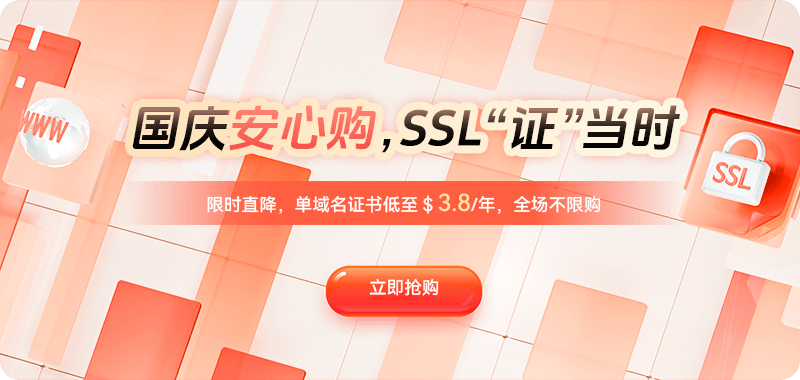During the migration of a website from HTTP to HTTPS, redirection issues are arguably the most common and easily overlooked aspect. While it may seem like a simple matter of adding a few lines of redirect rules to the server configuration, improper settings can lead to access loops, redirect failures, partial page resource loading via HTTP, and even "This page contains insecure content" warnings. The complexity of configuring HTTPS redirects is further amplified when using multi-layered architectures such as cloud servers, CDNs, reverse proxies, and load balancers. To thoroughly understand and resolve redirection failures, it's essential to understand the principles of redirection mechanisms, browser behavior logic, and the execution order of each instruction in the server configuration.
The difference between HTTP and HTTPS lies in the communication protocol layer. HTTPS encrypts data transmission using TLS on top of HTTP. Therefore, when a user enters a URL in their browser, the default request is often HTTP if no protocol is explicitly specified. To automatically upgrade access to an encrypted connection, the website needs to configure an "HTTP → HTTPS" redirect. This redirection can be performed by the server, CDN, load balancer, or application code. However, the root cause of problems often lies in the overlapping of multiple redirect layers. For example, if a CDN has already implemented automatic HTTPS redirection, and Nginx is configured with the same rule, but the application framework checks the protocol again and executes `header("Location: https://...")`, a loop occurs, eventually causing the browser to display a "Redirection attempts too many" error. Another scenario is that the server-side condition is incorrect, causing HTTPS requests to be misinterpreted as HTTP, resulting in infinite redirects or no redirection at all.
In the most common Nginx environment, the standard HTTPS redirection syntax is as follows:
server {
listen 80;
server_name example.com www.example.com;
return 301 https://$host$request_uri;
}
This configuration means that all requests accessing port 80 (i.e., HTTP) will be permanently redirected to an HTTPS address on the same domain, carrying the original path and parameters. This is the simplest and most secure redirection method. However, many people mistakenly mix rewrite statements with if statements, for example:
if ($scheme = http) {
rewrite ^/(.*)$ https://$host/$1 permanent;
}
While this approach works, it can easily conflict with other rules in complex configurations. For example, when mixed with URI rewriting from a reverse proxy, Nginx might repeatedly trigger the rewrite phase, causing redirection failures. The correct approach is to always separate HTTP and HTTPS listening and avoid mixing them in the same server block.
If a reverse proxy or CDN is used, the situation becomes more complex. Since the CDN typically uses HTTP with the origin server and HTTPS with the client, when the origin server attempts to detect `$scheme`, it will always receive an HTTP response, resulting in an incorrect redirect. The browser will then see a "redirecting from HTTPS to HTTPS" loop error. To resolve this, check if the proxy layer is passing the `X-Forwarded-Proto` or `X-Forwarded-Scheme` header and use this header in Nginx to determine the protocol.
map $http_x_forwarded_proto $real_scheme {
default $scheme;
https https;
}
server {
listen 80;
listen 443 ssl;
if ($real_scheme = http) {
return 301 https://$host$request_uri;
}
}
Even if users access via HTTPS through a CDN, Nginx can still correctly identify the actual request source, avoiding repeated redirects. If using application frameworks (such as Laravel, Spring Boot, and Express) with built-in redirect functionality, "trusted proxy mode" should also be enabled; otherwise, the framework may misjudge the connection protocol.
Another cause of HTTPS redirect failure is incomplete certificate configuration. When a browser accesses HTTPS, if it finds an invalid, expired, or missing certificate chain, it will directly terminate the connection without executing any redirect logic. Some administrators find that after deploying HTTPS on a site, HTTP is accessible, but forcing access to HTTPS displays "connection insecure," leading them to suspect a redirect configuration error. In reality, it's a certificate chain issue. The chain integrity can be checked using `openssl s_client -connect example.com:443 -showcerts`, or the configuration can be verified using SSL Labs. Redirect rules will only work correctly if the HTTPS connection itself is available.
Another hidden problem causing redirect failures is browser caching. Browsers strongly cache 301 permanent redirects, meaning that even if the administrator fixes the configuration error, the browser will still redirect to the old address based on the cache. In this case, you need to clear the browser cache or use a 302 temporary redirect for verification. When you modify HTTPS rules, it's best to temporarily change them to:
return 302 https://$host$request_uri;
After confirming the test is successful, switch to a 301 redirect to avoid caching errors affecting long-term access.
Some developers, after migrating to HTTPS, only configure the homepage redirect, neglecting subpaths. For example, `/index.html` might automatically redirect to HTTPS, but interfaces like `/login` and `/api` still access via HTTP, leading to a "mixed content" problem. While the browser can display the page, some resources may fail to load or display security warnings. The solution is to implement a unified redirect rule at the global configuration level, rather than handling it only in a specific directory or application logic. For static sites, this can also be configured through `.htaccess` or the built-in redirect functionality of cloud storage, such as in Apache:
RewriteEngine On
RewriteCond %{HTTPS} off
RewriteRule ^(.*)$ https://%{HTTP_HOST}%{REQUEST_URI} [L,R=301]
This ensures that all request paths are automatically upgraded.
Furthermore, in some containerized or microservice deployments, HTTPS is actually terminated by the gateway or load balancer layer, while backend services only receive HTTP requests. If the backend service itself performs another redirect, it will cause link disruption. In this case, automatic redirection should be disabled in the application, allowing the entry layer to control it centrally. For example, the Kubernetes Ingress Controller typically has a `force-ssl-redirect: true` configuration option, which should be avoided in the backend Nginx or application layer.
To prevent HTTPS redirection errors, the HSTS (HTTP Strict Transport Security) policy can also be enabled. This tells the browser to force HTTPS access to a specific domain. However, once HSTS is enabled, the browser will automatically reject HTTP connections for a specified period. Therefore, if the server certificate is faulty or HTTPS is not fully configured, users will no longer be able to access the website via HTTP. A configuration example is as follows:
add_header Strict-Transport-Security "max-age=31536000; includeSubDomains" always;
Before enabling this policy, ensure your HTTPS configuration is completely reliable; otherwise, your website will be "locked" into an error state.
In summary, HTTPS redirection failures are not caused by a single reason but involve multiple dimensions, including protocol identification, header pass-through, caching strategies, proxy layer behavior, and certificate validity. The correct troubleshooting order should be from the outside in: first, verify if the browser can directly access HTTPS; then, confirm if the CDN or proxy layer is performing additional redirects; next, check if the server configuration logic is repeatedly checking the protocol; finally, analyze for caching or HSTS interference. For large-scale distributed deployments, pay attention to the configuration consistency of each node, such as whether load balancers, WAFs, and firewalls are all allowing port 443; otherwise, HTTPS requests will never reach the origin server.
Once all configurations are correct, it is recommended to use automated testing tools to periodically verify the redirection status, such as using curl for batch testing.
Check if the returned status codes are 301 and 200 respectively, and verify that the Location header points to the expected values. For multi-site environments, scripts can be written to perform loop verification, ensuring correct redirection behavior persists after version updates or certificate renewals.
In summary, while HTTPS redirection may seem like just a few lines of configuration, it is the most critical step in the website security migration process. A correct redirect not only affects the user experience but also impacts search engine indexing, SEO ranking, and overall site security strategy. Understanding redirection principles, clarifying responsibility levels, avoiding redundant checks, configuring a complete certificate chain, using standard command formats, and implementing verification gradually rather than all at once—these practices ensure a smooth HTTPS transition, preventing complex "infinite redirects" or "insecure partial resources" dilemmas. Only through precise control in the details can HTTPS truly become an accelerator for website security and stability, rather than an obstacle.

 DNS Intelligent Resolution
DNS Intelligent Resolution

 Custom Authoritative DNS
Custom Authoritative DNS
 Cloud Computing Services
Cloud Computing Services
 Server Rental
Server Rental
 DDoS protection
DDoS protection
 About DNS
About DNS
 Support
Support
 Contact Us
Contact Us
 AFF
AFF
 API Docs
API Docs

 CN
CN
 EN
EN